A few years (decades?) ago there was a discussion over whether students should be allowed to use calculators in class. There was no question as to primary students not starting with pencil and paper - or fingers and toes.
We like to look at the back-to-school ads even though neither we nor anyone we shop for is going to school. And of course, I’m always interested in what passes for the slide rule(1) I grew up with. So when this categorization caught my eye, I had to look into it.
 Following the page to K-5, I found something that looks like the illustration (right, pink). This has functions I barely recognize and wouldn’t know what to do with a third of them.
Following the page to K-5, I found something that looks like the illustration (right, pink). This has functions I barely recognize and wouldn’t know what to do with a third of them.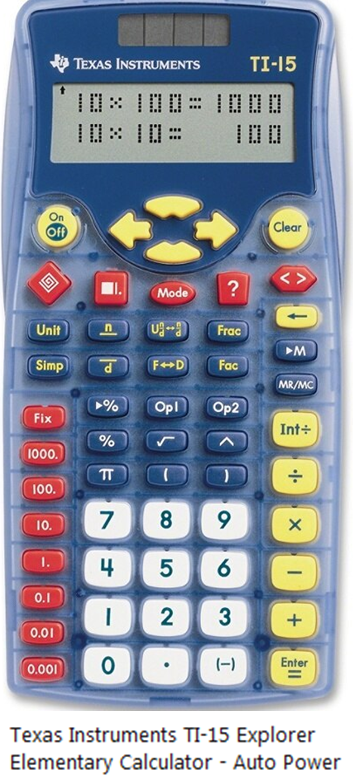
If that is appropriate for 2nd graders, I decided to look at what they considered a College calculator. In addition to what you’d expect, 2/3 down the page there was something called “Elementary.” (left, blue)
I also found something just about anyone could use displayed as a “college” calculator:
Finally, all by itself on a line, the last thing on the list is, approximately, what I might expect as a beginner’s calculator. A 10-pack plus teacher’s guide for $75.
Notes:
I only looked at these two categories. No telling what middle- and high-schoolers are expected to use.
Most of the K-5 calculators were described as “scientific.” College folks are encouraged to move up to “graphing” calculators. No where did I notice the specialty calculators of the 1970s such as “engineering,” “accounting,” or “statistical.” (although in my statistics class in 2002, it was taught on the still-in-production graphing calculator most high-schoolers had used for a decade. I was fumbling to keep up with the freshmen.)
(1) http://numbersforeveryone.blogspot.com/2017/09/rip-slipstick.html



